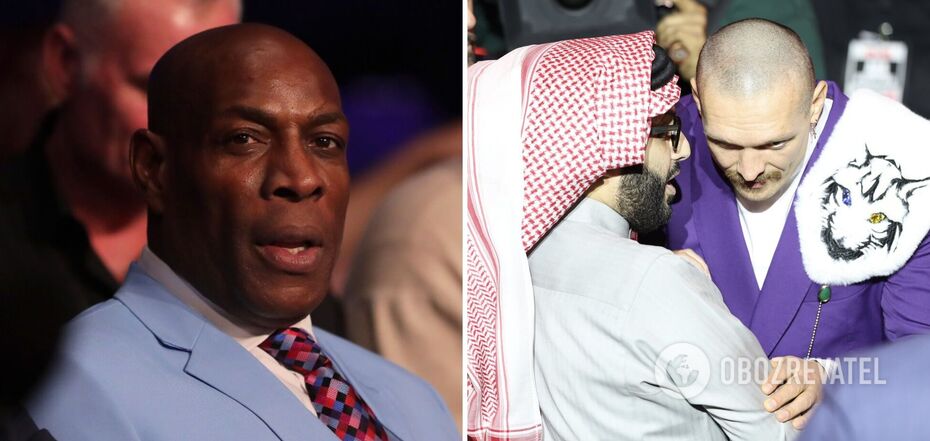News
You've definitely been googling wrong: how to search for information more effectively
To ensure that Google reads your query correctly and provides you with the most relevant information, you can use special operators - keywords or symbols. You can remove unnecessary words or sources from the list you receive in advance.
An author with the nickname ellyawesometech shared relevant life hacks on her TikTok page. She showed how to clarify a query with just two characters (to watch the video, scroll to the end of the news).
Mark wrong references
Add a minus sign in front of the word you want to remove from the search. You have to put it directly before the word without a space.
For example, if you want to read about Shevchenko as a football player, not a poet, you should make a query like this: Shevchenko -poet.
This symbol will tell Google not to show search results with the term "poet".
Use quotation marks for important words
Another way to refine your search is to use quotation marks to get precise results.
For example, you want to find hamburgers with beans, but you get results for other types of hamburgers.
If you type "bean hamburgers", Google will search for this particular phrase and give you a more accurate result.
You can also remove entire phrases from your search by using the minus sign and adding quotation marks, thus combining the methods.
Other operators
1. Add the OR operator or its equivalent | between search terms to combine them. For example: marathon OR race. You can use AND in the same way.
2. Entering intitle will allow you to find pages with certain words in the page title.
3. Similarly, allintitle will only show results with all words in the title.
4. Use the inurl: and allinurl: operators to find pages with a specific word (or words) in the URL.
5. The use of the around(x) operator ensures that the search will return pages that contain two words or two phrases within "x" words of each other.
For example: traffic jams around(4) Kyiv.
In this case, the words traffic jams and Kyiv will be present in the text at a distance of no more than four words from each other.
6. You can use the site: operator before a website or domain. For example: site:youtube.com.
7. Use the filetype: operator to limit search results to files of a certain format, for example, pdf, jpg, docx, txt, ppt, etc.
8. The # or @ operators will help you find results with the specified hashtag or nickname.
9. The * operator indicates that one or more words in the query are missing. It will help you if you remember only parts of the query.
10. The define: operator searches for the definition of any concept and its meaning in dictionaries.
11. The related: operator finds sites with similar content.