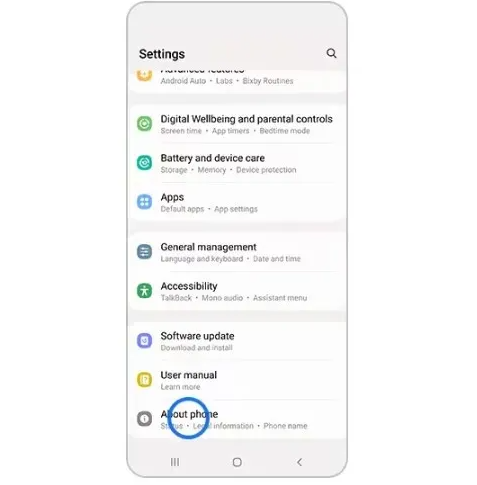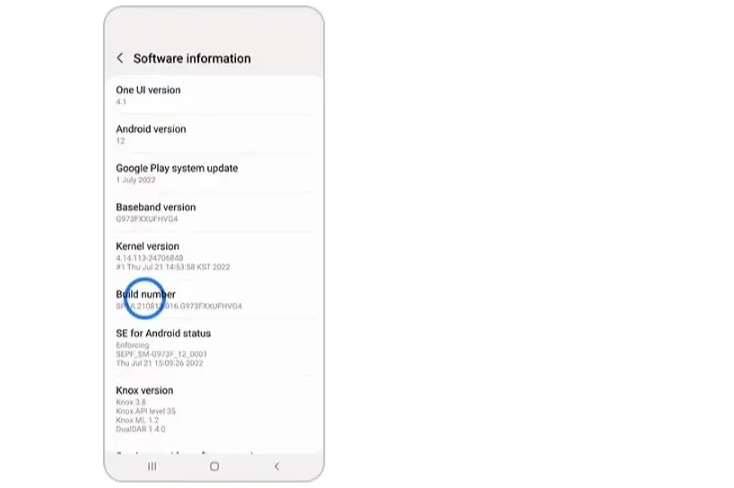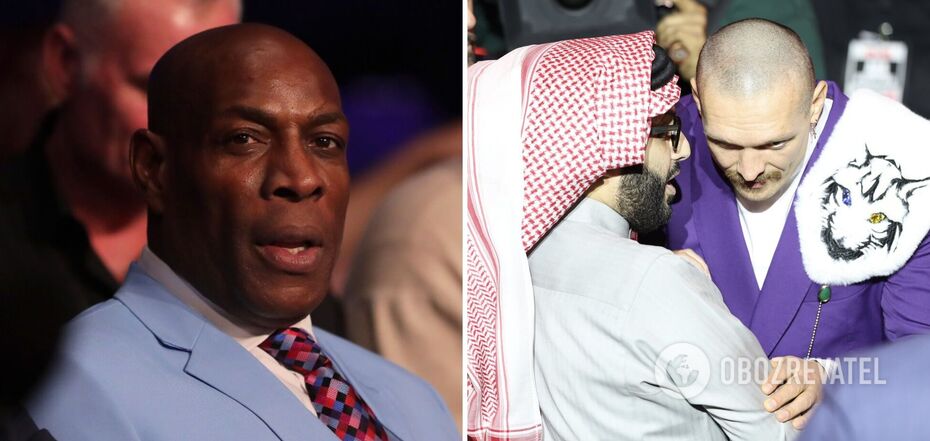News
How to make your Samsung phone faster: tips from experienced owners
Samsung is one of the most popular smartphone brands in the world. This South Korean corporation has established itself as a high-quality and reliable electronics manufacturer. However, owners of Samsung smartphones may not even realize that there are settings that can make the gadget faster.
Experts told us how a simple setting can improve smartphone performance. In a Reddit thread, Samsung users were asked what settings they "always turn on/off" when they buy a new phone. One of the most popular changes was to disable animations.
Step-by-step instructions
It's a simple change, but you need to activate the developer settings first. You need to unlock the hidden menu using a special sequence of presses. The developer settings menu allows you to customize the system to improve the performance of the functionality.
On most Android devices, the developer settings menu is hidden by default. To enable it, go to Settings - About Device - Software Information (Settings - About Device (or About Phone) - Software Information.
Then tap the build number seven times in a row. You will be prompted to enter a PIN, password, or unlock key to enable developer settings. This only needs to happen once for permanent unlocking.
Just make sure the Developer Options toggle is toggled to On.
Now you can change the speed of the phone animation. By default, the animations are set to "1x", try changing them to "0.5x". You can also turn off the animation completely.
You're not actually speeding up the phone at the processor level. But it will make the phone faster. That's because the animations for navigating the phone end faster (or don't even start if they're turned off).
Here are some other popular settings tweaks that users have advised:
- You can turn off adaptive brightness, which means that the phone won't automatically choose how bright or dark the screen gets.
- It was also recommended to turn off keyboard sounds.
- To get the most out of your smartphone battery, you need to charge it properly. Most smartphones have a lithium-ion battery, which lasts longer if you charge it regularly. Unlike the nickel batteries used in older phones, lithium-ion batteries work best when kept above 50 percent charge. Repeatedly discharging the battery completely can shorten its life and reduce its overall capacity.
Subscribe to OBOZ.UA channels on Telegram and Viber to keep up with the latest developments.