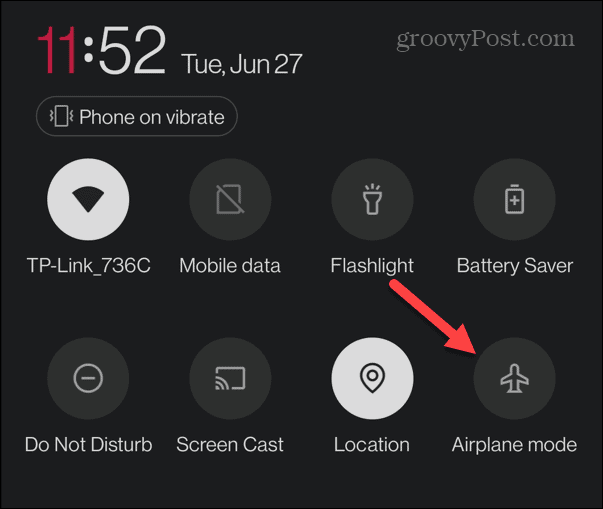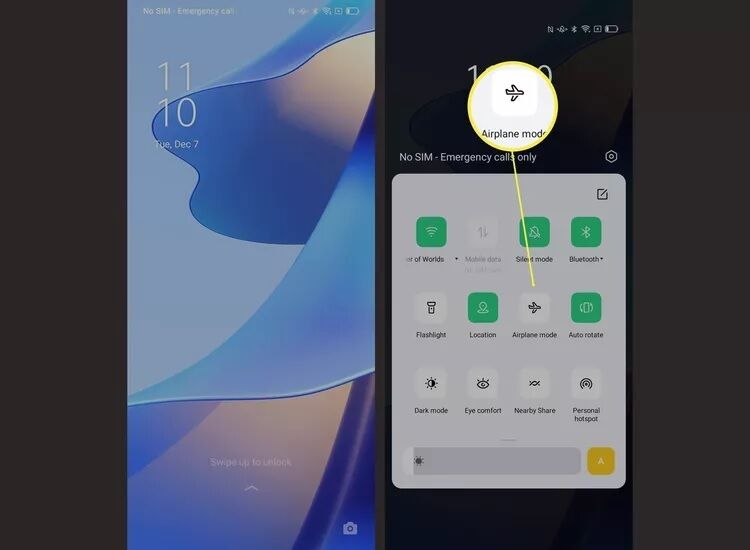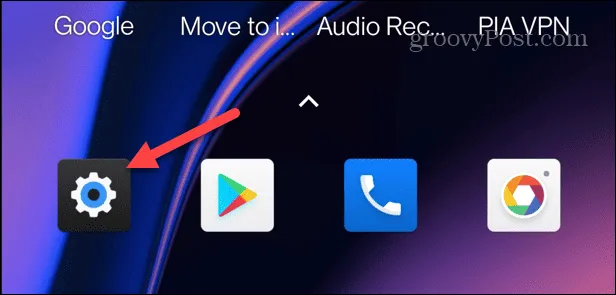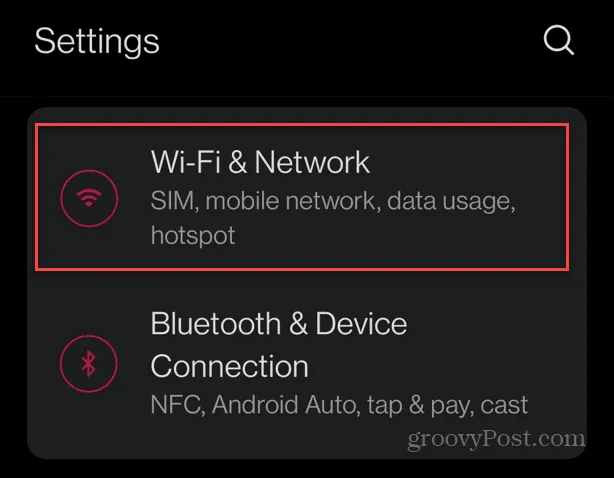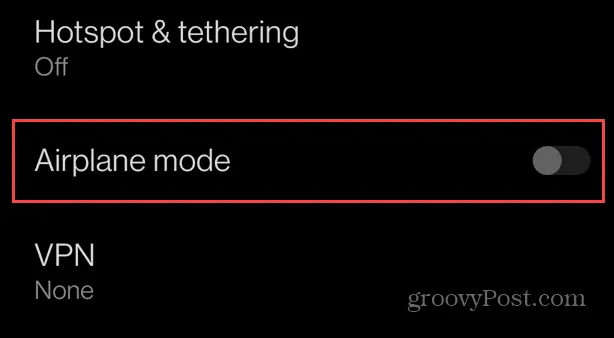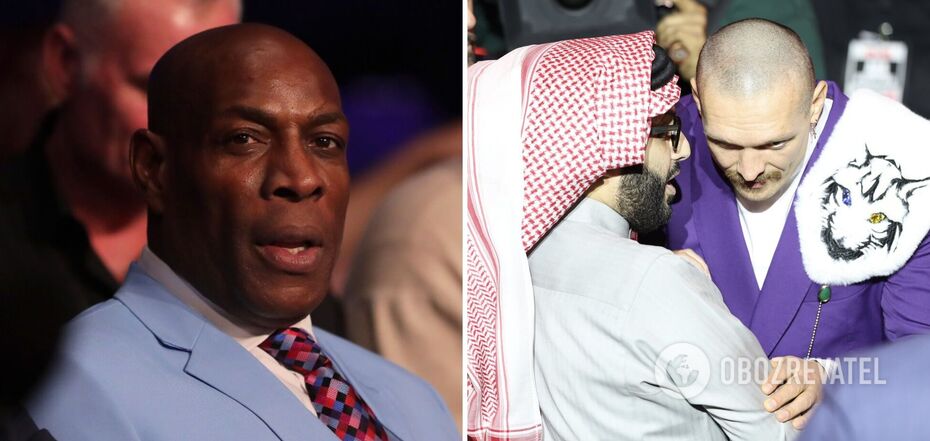News
Why do you need airplane mode on your smartphone: useful features you might not know about
Airplane mode is a feature of smartphones that temporarily blocks wireless communications, including mobile network, Wi-Fi, and Bluetooth. When it is activated, the user cannot make calls, send messages, or use the mobile internet, but offline operations such as media browsing or taking photos are available.
However, even when Airplane Mode is enabled, Wi-Fi and Bluetooth can be activated manually and will work without interference. In addition, this mode does not block geolocation and NFC, which allows you to use features such as contactless payments, according to the State Special Communications Service of Ukraine.
Airplane mode was originally created for safety during flights, which explains the "airplane" icon in smartphone settings. However, it is also useful in everyday situations: to save battery power, speed up charging, reduce distractions, or when you need to temporarily block communication, for example, if a child is using the gadget.
It should be noted that Airplane Mode differs from the Do Not Disturb function. The latter only turns off sound notifications without blocking communication or Internet connection.
What is Airplane Mode in a smartphone?
Airplane mode is a feature in smartphones, tablets, and other devices that disables all wireless connections, including mobile internet, Wi-Fi, and Bluetooth. This is done to avoid interference with aircraft equipment.
Mobile phones use radio signals that can interfere with the operation of aircraft navigation systems. Although it has been proven that such cases are rare, airlines still require passengers to turn on airplane mode to avoid any risks.
Airplane mode benefits
When all wireless modules are turned off, your phone's battery drains much more slowly. In Airplane mode, you won't be distracted by calls, messages, and other notifications.
How to turn on airplane mode on different devices
To turn on Airplane Mode on your iPhone, just open Control Center and click on the airplane icon. On Android devices, go to the settings and find the corresponding item.
How Airplane Mode saves battery on your mobile
Airplane mode significantly saves your smartphone battery by disabling all wireless connections. When you activate this mode, your phone stops searching for mobile networks, Wi-Fi, Bluetooth, and other wireless signals. This allows the device to take a break from constantly scanning for and connecting to different networks, which is one of the most common causes of rapid battery drain.
When your phone is constantly looking for available networks, it uses a lot of power. In Airplane mode, this process stops. The constant emission of radio waves also consumes battery power. Turning off all wireless modules significantly reduces this load.
Many apps continue to run in the background even when you are not using them. The Airplane mode limits their activity, which also helps to save battery power.
Subscribe to the OBOZ.UA channels in Telegram and Viber to keep up with the latest events.