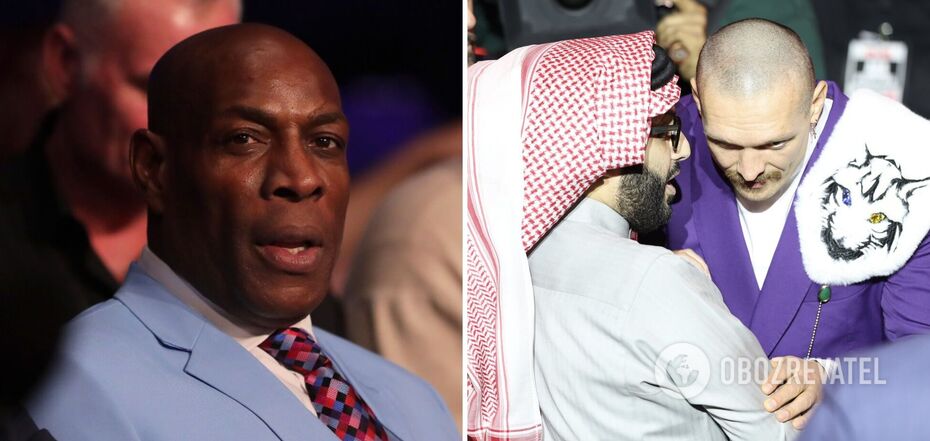News
How to measure your heart rate with your smartphone: the secret feature
Gadgets are an integral part of our lives, and despite their regular use, they have many hidden functions that we don't even realize. Some smartphone models can measure your heart rate, and this can greatly help in unforeseen situations.
OBOZ.UA found out how to set up this option on the phone. This requires that the gadget be equipped with a camera.
Step-by-step instructions
Open the "settings" and click the "advanced settings" button. If your phone has a heart rate measurement function, you will see the "heart rate" button. Press it and follow the instructions. Your phone will ask you to use the camera, and you need to tap "allow".
Then press the camera button with your finger. A flash will appear and the device will measure your heart rate. It will take a few seconds. Then click "view result" and you will see the rate.
OBOZ.UA also told you how to say if someone has gotten into your smartphone.
If you see a green dot on the Android screen or an orange dot on the iPhone in the upper right corner, this may be a sign of hacking or that a suspicious application has been installed on your phone.
To resolve the issue, review the list of apps installed on your device and uninstall unknown apps and those you haven't used in a while. Resetting your phone or checking it with an antivirus may also help.
Earlier, OBOZ.UA told you how to keep your iPhone battery charged longer.
Subscribe to OBOZ.UA on Telegram and Viber to keep up with the latest events.