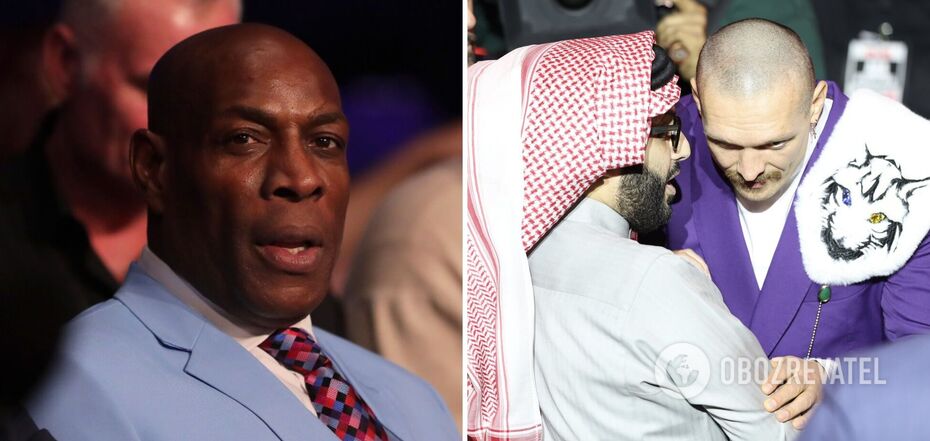News
Google started deleting inactive Gmail accounts: how to save yours
If you haven't checked your Gmail account in a while, now is the time to do so. Google is tightening control over inactive users and starting to delete accounts that have not been used for a long time.
Google can delete a long-forgotten inbox, so it's worth taking a few precautions to keep your information safe. Experts tell you how to avoid losing your Gmail account.
Why are persistent Gmail accounts deleted?
Google has previously notified users about the policy on inactive accounts. In particular, this applies to accounts that have been inactive for more than two years - they will be deleted along with all data in Gmail, Google Drive, and Google Photos.
With recent updates and the introduction of artificial intelligence features, Google clearly prioritizes the efficiency of Gmail.
Google introduced these restrictions primarily for security reasons. The company has invested significant resources to make Gmail as safe and efficient a space as possible for its users, particularly in terms of protecting them from various online threats such as phishing emails or spam.
Gmail accounts that have been inactive for more than two years are more vulnerable to attacks because they are less likely to have updated security measures such as two-factor authentication (2FA).
How not to lose your account
To protect your old Gmail account from being deleted, it 's not enough to just sign in - you need to send an email.
Also, to show that your account is active, interact with Google services, for example, share a photo on Google Photos or watch a YouTube video while logged in.
Using Google search while logged in is another easy way to demonstrate activity and protect your account from deletion.
Subscribe to OBOZ.UA channels in Telegram and Viber to keep up with the latest developments.