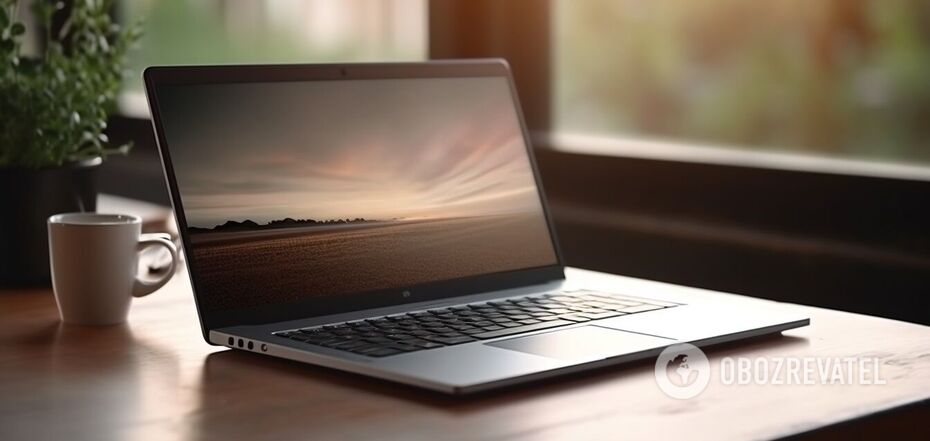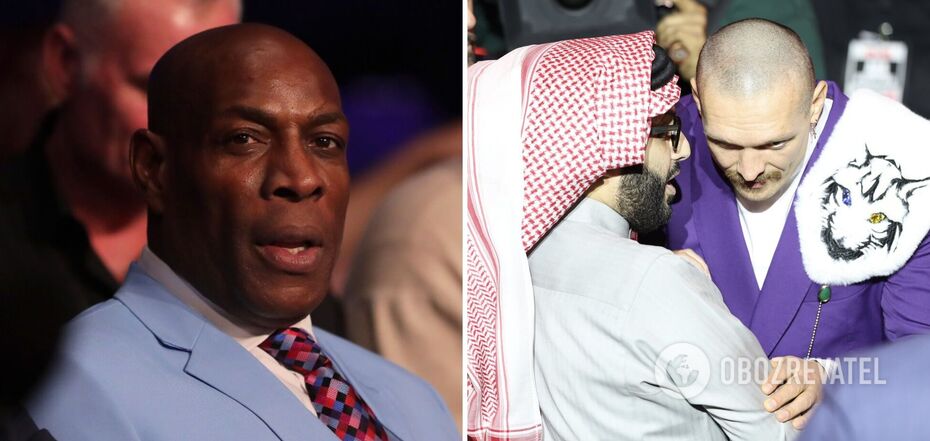News
From screen to keyboard: how to clean your laptop easily and effectively
Every modern person has a laptop, which they use for various purposes, but most often for work. However, dirt, dust, and food crumbs accumulate on it over time. This negatively affects the device and can even lead to breakage.
OBOZ.UA has found effective tips that will help you clean your laptop quickly and easily. It is important to avoid disinfectants based on bleach or other aggressive chemicals.
You need to be careful with your equipment because any product or liquid can cause significant damage even in small amounts. But there is still a safe way to clean the screen and hard-to-reach places like the keyboard and ports.
Screen
To clean the display from dust, you'll need a soft microfiber cloth. Do not use sponges or paper towels because they can scratch the surface. If there are any stains or fingerprints on the screen, lightly moisten the cloth with alcohol and gently remove them.
Start from the center and wipe the entire screen in a circular motion. But if your laptop has a liquid crystal display, you should avoid alcohol. Just wipe it with a dry cloth.
Keyboard
The small spaces between the buttons accumulate a lot of crumbs and debris, so they need to be cleaned regularly. Lift the open laptop up and turn it over, shaking it gently to remove any dirt.
If your laptop has an HDD, be sure to turn it off before turning it over to avoid damaging the hard drives. Gently wipe the device with a microfiber cloth or cotton pad and lightly spray it with alcohol.
Ports and vents
These hard-to-reach areas accumulate a lot of dirt and dust. You can use a blunt toothpick to clean them, but be careful not to damage the laptop. Try to carefully remove all the debris from there.
The best option for cleaning is a mini vacuum cleaner, which is designed to remove dirt from the keyboard, ports, and vents. This way you can clean everything quickly and safely.
But you should not use a regular vacuum cleaner to remove dust from the keyboard as the powerful suction force can tear out the buttons.
Earlier, OBOZ.UA told you whether it is necessary to unplug a charged laptop and what can happen.
Subscribe to OBOZ.UA on Telegram and Viber to keep up with the latest events.