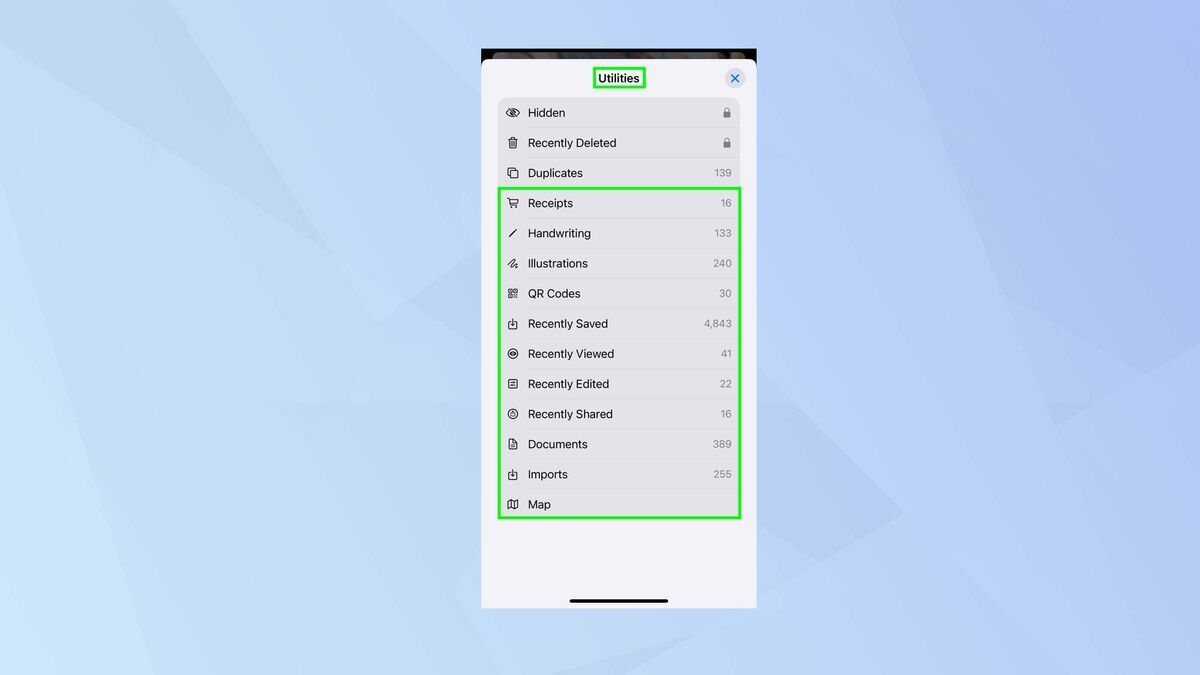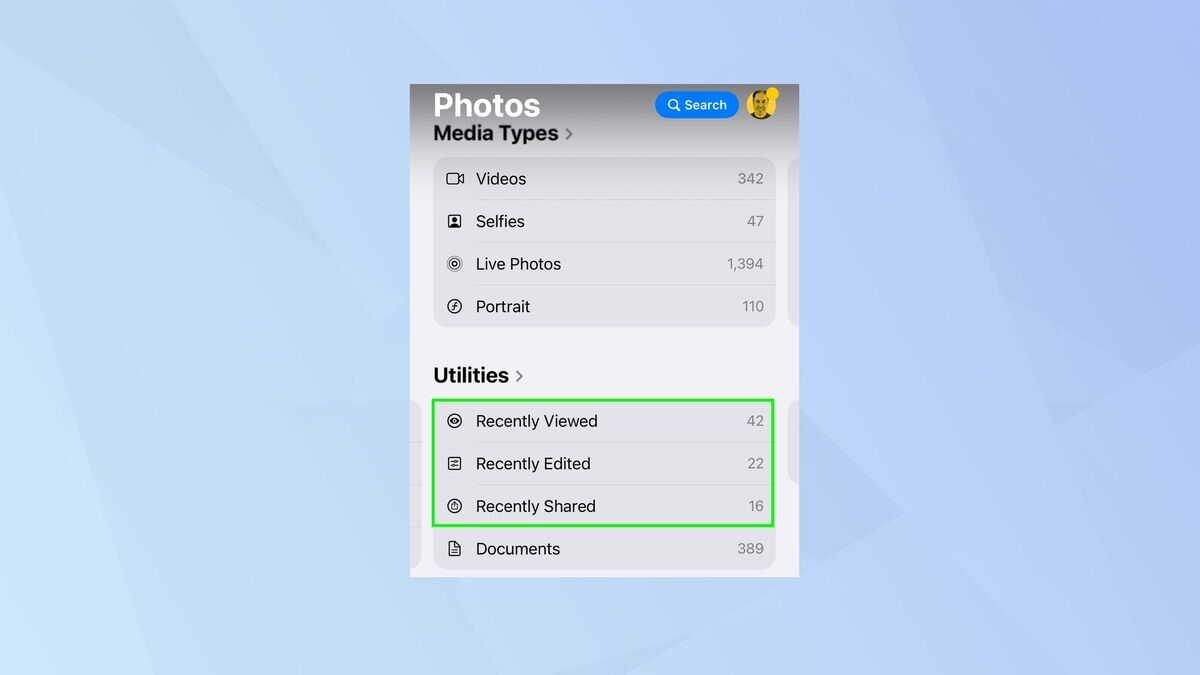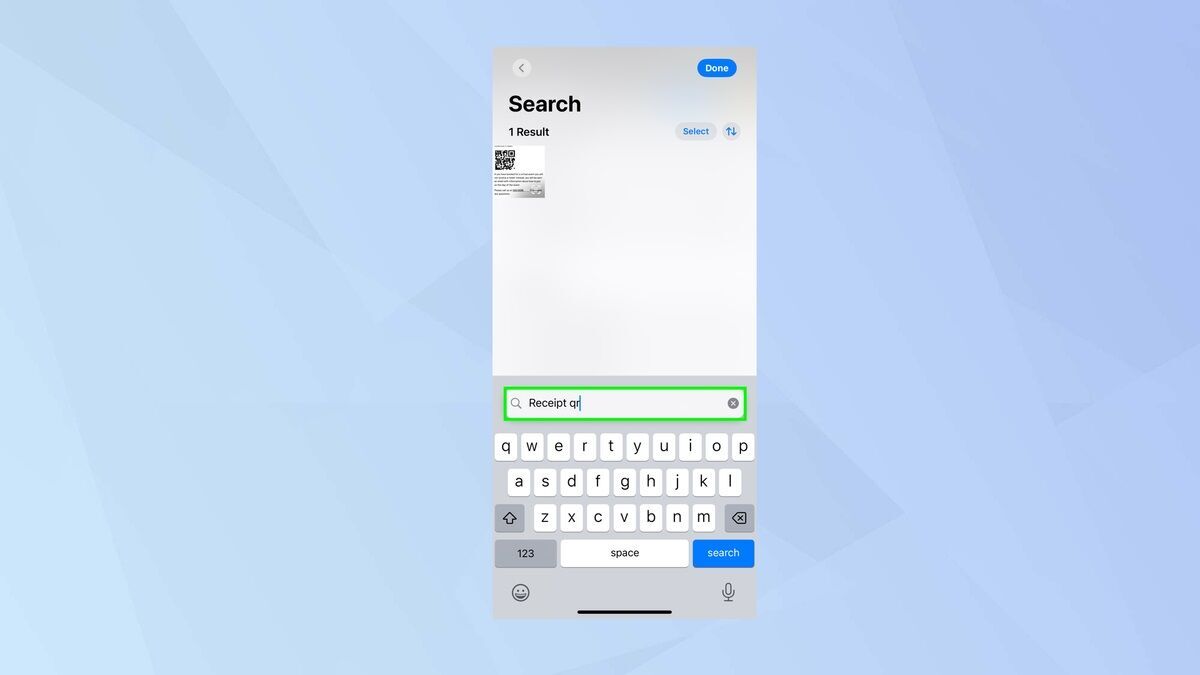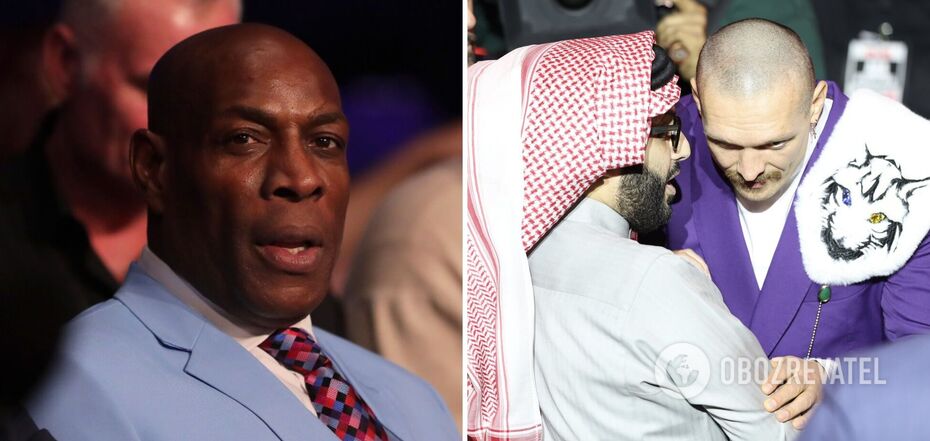News
How to quickly sort photos by category on iPhone: a useful feature on iOS 18
Apple continues to improve its products, and the latest version of the iOS 18 operating system is no exception. One of the most useful innovations is the function of quickly sorting photos by category.
Now finding the right image has become much easier and faster. OBOZ.UA offers detailed instructions to help you quickly narrow down the list to the type of photo you are looking for.
How does it work?
There are a few simple steps to take to use the new photo categorization feature:
- Open the Photos app.
- Go to the Albums section.
- Scroll down to the Media Types section.
- Select a category: Animated images, Utilities (receipts, documents, etc.), recently added, viewed, or edited photos.
What categories are available?
In addition to the standard categories, such as videos, selfies, and portraits, iOS 18 offers several new ones:
Animated: contains images with effects created using Apple Intelligence features.
Utilities: Combines receipts, documents, illustrations, QR codes, and handwritten images.
Recently Added, Viewed, and Edited: Lets you quickly find photos you've recently worked with.
Detailed instructions for working with iOS 18:
View animated images
Launch the Photos app, select the Albums tab, and scroll down to the Media Types section. Here you'll see a number of options that you may be familiar with from iOS 17, such as Video, Selfie, Live Photos, and Portrait.
Tap one of the options and you'll filter your photos to show only that category of images. However, if you swipe left or tap Media Types, you'll see more options, including a new one introduced in iOS 18 called Animated. Select the Animated option to display any images that have effects applied to them.
Checking the utilities
If you want to filter your images to make it easier to find receipts, maps, illustrations, QR codes, documents, and handwritten images, scroll down in the Photos app and find the Utilities section. This option lets you see how many images are associated with each category. When you select a category, Photos will display only the images it deems relevant.
Find recent images
The Utilities section also includes options to filter images by those that have been recently saved, viewed, or edited.
Select the desired category and view the relevant images.
Manual search
Tap the search icon in the Photos app and type a term such as "receipt." You can add additional information, such as "QR" to narrow your results even further.
As reported by OBOZ.UA, iOS 18 offers the largest-ever redesign of Photos, as well as significant improvements to Messages and Mail. Soon, iOS 18 will introduce the Apple Intelligence AI system.
Subscribe to OBOZ.UA channels on Telegram and Viber to keep up with the latest developments.