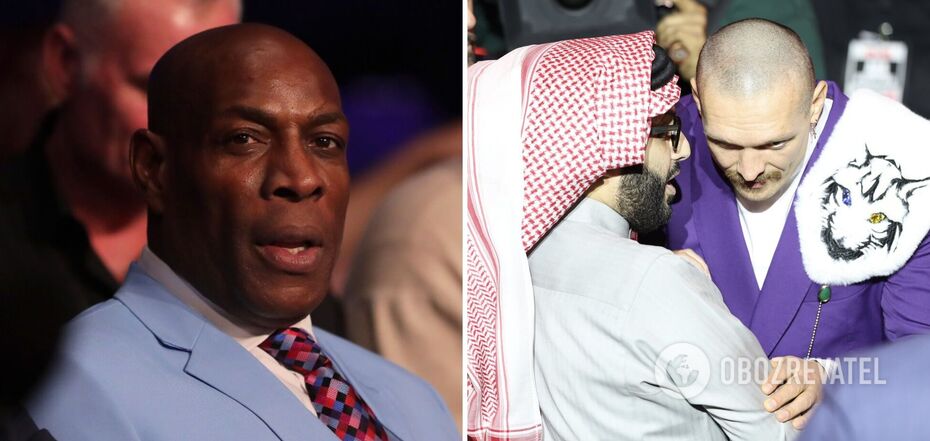News
How to protect your iPhone from thieves: three simple tricks
Theft or loss of a phone can happen to anyone. It's a very unpleasant event in itself because an iPhone is a pretty expensive device. However, it's also dangerous because in addition to losing all your precious memories, you run the risk of sharing your data with fraudsters.
Therefore, it is crucial to take measures to protect your smartphone and personal information. ITechUa told you about several settings you can change to make your phone more secure.
If fraudsters gain access to your phone, they will have a chance to access your email, accounts, and even your credit cards. In addition, they can use your correspondence and photos for personal sinister purposes.
However, Apple has taken all these risks into account, so they have developed protection programs.
Control Center and USB Accessories While Locked
The Control Center is a very convenient feature that allows you to use the main functions on your phone even if it is locked. However, if your iPhone is stolen, it may not work in your favor. To reduce the risk of fraudsters gaining access to your device, you should disable the Control Center.
The same goes for the USB Accessories While Locked feature. Disabling it will prevent a thief from using additional devices to control your iPhone.
Deleting data after 10 failed passcode attempts
If this feature is enabled and a fraudster enters the password incorrectly 10 times, your smartphone will be completely wiped. This means that no information will be saved on the device, so all your data will be protected.
Even though this feature may seem too radical, remember that you can always restore your data thanks to iCloud backup.
Find My iPhone, Find My Network, and Send Last Location
The Find My iPhone feature allows you to not only track but also remotely lock your device and wipe all information from it.
With the Find My network feature, you can track your iPhone even if it is offline or turned off.
And the Send Last Location feature automatically sends information about the smartphone's location when the battery gets critically low.
All these features can be found in Settings. Of course, they won't save you from losing your valuable device, but they will definitely protect your personal data and prevent thieves from doing you even more harm.
Subscribe to OBOZ.UA on Telegram and Viber to keep up with the latest developments.