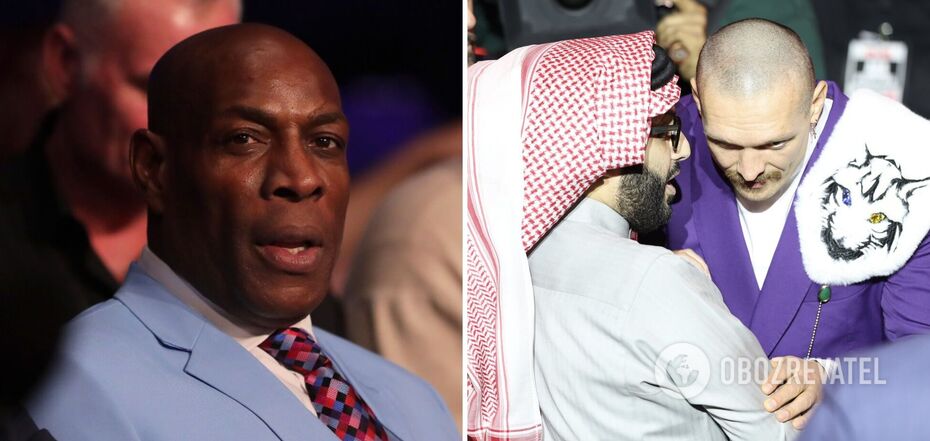News
How to clean the TV screen from dust: safe methods
Your TV screen needs regular cleaning. Over the past decade, the industry has seen a leap in development, with the introduction of innovative high-resolution screens. Old methods of cleaning the surface have lost their relevance, and some of them can only do nothing but harm.
It only takes a few minutes to clean your TV screen. Using the wrong method can cause permanent damage and void any warranty, experts say.
How often should you clean your TV
Clean your TV screen once a week to avoid dust, germs, and fingerprints. A microfiber or a special cloth is the best way to do this.
Tips for cleaning your TV screen:
Follow the manufacturer's instructions, especially if the TV is still under warranty, to avoid doing anything that could harm it.
- Never spray cleaning agent directly onto the TV screen.
- Avoid harsh chemicals.
- Always use a soft cloth to wipe the TV screen. A rough cloth or paper towel can scratch the screen.
How to clean LED, LCD, OLED, QLED and plasma screens
To avoid damaging your TV screen, avoid using substances such as ammonia (found in some glass cleaners), alcohol, and acetone.
Whether you have an LCD, LED, or OLED TV or an older plasma screen, follow these steps to safely deal with dust and fingerprints:
- Turn off the TV. It's easier to see and remove streaks when the screen is black.
- Use a soft, dry microfiber cloth designed to gently clean and remove stains from glasses, cell phones, and camera lenses.
- Experts recommend using a pre-moistened electronics cloth to gently remove stains from your TV screen. Never spray anything directly onto the screen. This could permanently damage the device.
- To clean the TV without leaving streaks, wipe the screen first in one direction (horizontally or vertically), and then wipe it a second time in the opposite direction.
Use a microfiber cloth to run it over the buttons and the back of the TV to collect dust from the air vents. You can also use a soft dust brush and low-suction vacuum to remove dust from vents, ports, and cable connections.
Avoid using pretreated dusting cloths. They have a greasy coating that is great for collecting dust on wooden furniture but can leave streaks on your TV screen.
How to clean the remote control
- Remotes can accumulate dust, spilled food, crumbs, and a large number of germs. In addition, debris often gets stuck between the buttons, preventing proper operation.
- Remove the batteries and close the battery cover.
- Lightly tap the remote while holding it with the buttons facing down to remove any crumbs or debris stuck in the crevices.
- Take a pre-moistened disinfectant wipe and wring it out well. Pay special attention to the buttons and the tight spots around them, using a toothpick or toothbrush to access the tiny crevices.
- Wait until the remote control is dry and then return the batteries to the compartment.
Subscribe to OBOZ.UA channels on Telegram and Viber to keep up with the latest events