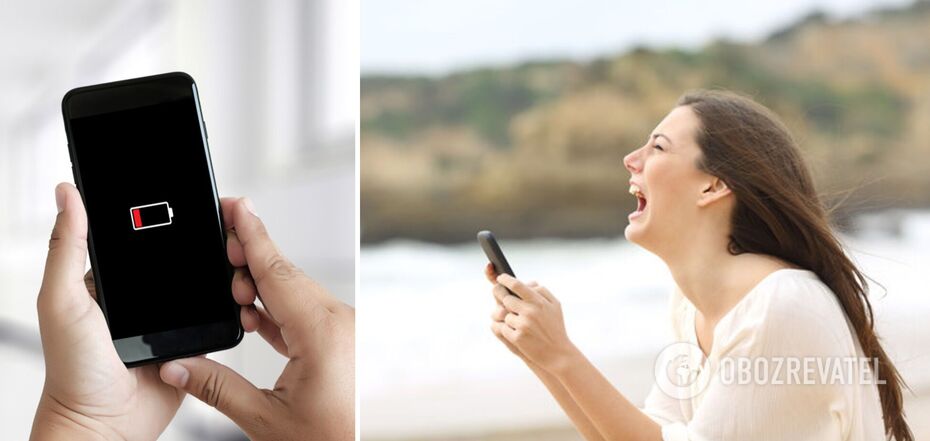Life
Why iPhone battery dies so quickly: the main reasons
Your iPhone battery doesn't have to drain very quickly. Even if you think your phone is old and that's why it's draining, that may not be the case. There are several reasons why even a new smartphone with a fairly powerful battery runs out of power faster than you'd like.
OBOZREVATEL talks about the most common reasons why an iPhone battery loses power quickly.
Very frequent use
Constantly using your smartphone to watch streaming videos, play mobile games, browse the web, and download large files can put a strain on the battery. So the more you use your smartphone, the faster it dies. Even the most powerful battery won't save you.
Apps running in the background
When apps are running in the background, they continue to consume power. This is especially true for apps that track your location, as they continue to run even when you don't need them. Other apps may check for updates and download them when you think your phone is idle and shouldn't be using any power.
High temperatures
High temperatures can damage the battery and cause it to drain quickly. Your smartphone can overheat when you play games with powerful graphics, watch streaming videos with the screen turned on at full brightness, and for other reasons. Another cause of overheating can be a case that is too tight and does not allow heat to dissipate through the back of the smartphone.
Ignoring iOS updates
All iOS software updates contain patches that optimise the performance of your gadget and allow it to consume less power. So you shouldn't refuse to download updates.
Using third-party accessories
iPhone smartphones work perfectly with their Apple counterparts, including headphones, wired and wireless chargers, and more. If you use third-party accessories, they can drain your smartphone's battery excessively and worsen its overall condition over time.
Age of the battery
But a weak battery is not always the fault of the gadget's user. Since batteries have a limited lifespan, it's possible that yours has simply lost some of its capacity and is therefore draining too quickly. To get information about the battery status, you can open Settings and go to Battery. There, you need to open Battery status and charging. Apple believes that the user has no reason to worry if the maximum battery capacity has not dropped below 80%.
Earlier, OBOZREVATEL also told how to charge your iPhone correctly so as not to ruin the battery.
Subscribe to OBOZREVATEL's Telegram and Viber channels to keep up with the latest news.