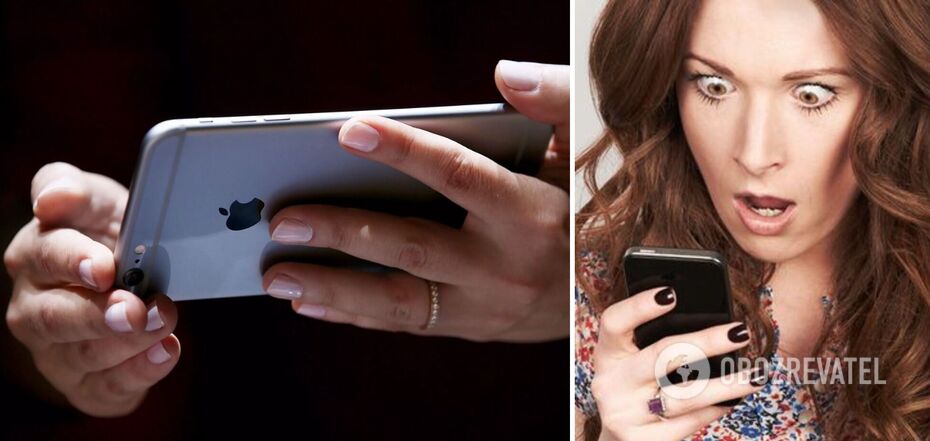Life
The iPhone's secret "button": how to find it and use it to your advantage
Despite the fact that iPhone gadgets are super popular all over the world, and are made in such a way that you don't have to deal with everything for long hours, they are able to amaze their users with secret tricks. One such trick that few people know about is a secret "button" called the Back Tap.
The advantage of the Back Tap is that you can tie the launch of all sorts of iPhone apps to it, and to activate them you only need to tap twice or thrice on the back of the phone, because that's where Apple has hidden this "button". It works on iPhone 8 and later models, says OBOZREVATEL.
Where to find the Back Tap
To activate the secret "button", go to Settings, then go to Universal Access and go to Touch. This is where you'll find the Back Tap feature, which has two options: Double Tap and Triple Tap. For each of these, you can bind a different app or function.
Next, you'll need to gauge how hard you need to tap on the back of the smartphone to activate Back Tap. Usually, this function is triggered by tapping lightly enough in the area of the Apple symbol - the bitten apple. You tap with about the same amount of force as you would tap a computer mouse button.
How to use the Back Tap
Using the secret "button" is a matter of taste for each user, but it can be tied to really useful functions that will simplify the use of the smartphone.
Scrolling the screen
If you like to read on your gadget, set the back of the screen to scroll. Then you can hold the phone with one hand while tapping the back of the screen with your index finger and flip through pages without touching the screen.
Rotate the screen
To prohibit the phone to switch from portrait (vertical) to landscape (horizontal) mode, you can enter Control Center and press the appropriate button, or you can set this function to Back Tap and not make unnecessary movements.
Camera
There are many ways to open the iPhone camera (like swiping to the left on the lock screen), but if you have another program open, you'll need to close it first and only then start the camera. Instead, Back Tap will allow you to quickly launch the camera by simply tapping on the back of your iPhone.
Flashlight
Yes, turning on the flashlight is no more difficult than launching the camera. But it's even easier to do if you only need to tap the smartphone without even unlocking it.
Magnifying glass
Few people use the Magnifying Glass tool on the iPhone, though they should. Not only does it allow you to use your iPhone as a magnifying glass or binoculars, but it can also help people with visual impairments navigate. In particular, you can set it to recognize doors. The magnifying glass also has a built-in flashlight function.
Tying this tool to the Back Tap will make using the Lupa not only useful, but also fast, because many users are not even aware that they have such a tool on their smartphone.
Previously, OBOZREVATEL also told about what function on the iPhone should be turned off so that the battery lasts longer.
Subscribe to OBOZREVATEL channels in Telegram and Viber to keep up with the latest developments.