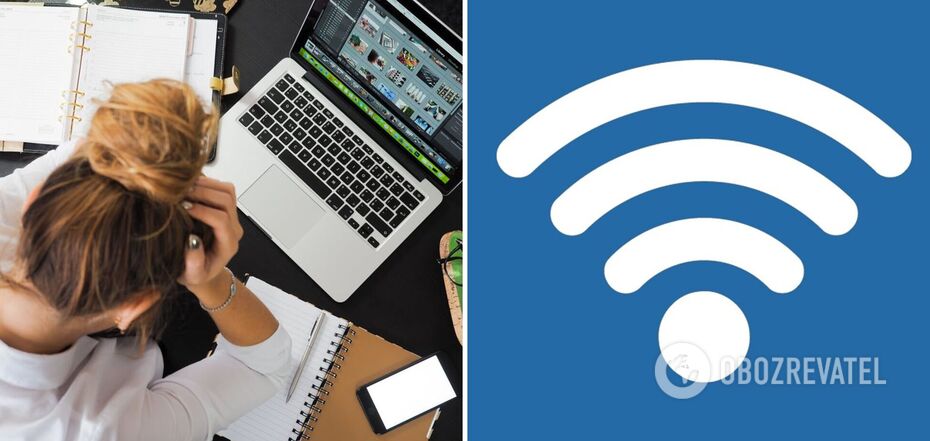Life
How to find out your Wi-Fi password: simple ways
There are situations when a person has forgotten the Wi-Fi password and needs to urgently connect the device to the network. Such a problem is easy to solve, so you should not worry.
There are several ways that will help to see the password on your phone or computer. OBOZREVATEL will help to figure it out.
You're lucky if you didn't change the password on your Wi-Fi as soon as you had the router installed. Because on the back panel there is a default login and password that you can enter and reconnect to the network. Next to the SSID label there is all the information you need or read the router manual.
If you changed the password right away, you can view it on your computer or laptop. It all depends on your operating system.
If you have Windows, click on the "Wi-Fi" icon located in the bottom right corner of the screen, open "Network Setup " and go to the "Wi-Fi" section. Then click "Change adapter settings" - this will open the Network Control Panel. Find the active wireless connection and click "View connection status". Then select "Wireless Properties" and on the "Security " tab, find the "Secure Network Key" field. This field hides the password, click "Show characters".
If you have an Android phone, then open the "data" folder go to "misc " > "Wi-Fi". In this folder, you will see a text file called "wpa_supplicant.conf". Open it and you will see a list of passwords that were used to connect to the router.
On an iPhone with iOS 16 version, the password is easy to check. Go to settings, select the Wi-Fi section, tap on the name of the network you are connected to and you will see the password option.
Earlier OBOZREVATEL published simple lifehacks that will help to clean the speaker of the phone without damaging it.
Subscribe to OBOZREVATEL channels in Telegram, Viber and Threads to keep up to date.