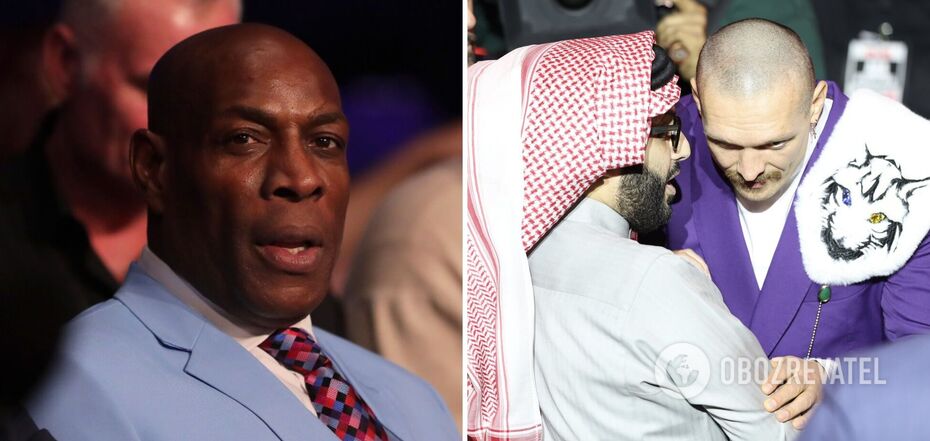News
How to rescue AirPods if they fall into snow or water: what to do first
Wireless headphones have one unpleasant feature: if they fall out of your ear, it's much harder to catch them than those with a wire. That's why such a gadget is more likely to end up in water.
But what should you do if your favorite AirPods get wet? Does this mean you should throw them away immediately? OBOZ.UA has collected expert advice on what you can do to save your Apple headphones.
Use a microfiber cloth
As soon as you take your AirPods out of the water, you'll need to wipe them with a dry cloth. A microfiber cloth or towel is best for this. Collect all the moisture you can from the surface, but don't try to push the corner of the cloth inside the earbud.
You can also take a cotton swab and clean the AirPods charging case, but do not press on the swab, do everything with light touches. In addition, do not insert anything sharp into the charging port, as there are tiny connectors that are sensitive to impact.
Turn AirPods and charging case upside down
If you drop the AirPods charging case with the headphones, it's best to place them upside down with the lid open and leave them for a few hours. Excess water in this position will gradually drain off by itself.
Remove water from AirPods using Siri or other tools.
Before you drain your AirPods, remove the silicone tips if you have AirPods Pro and change a few settings. Here's what you need to do:
- connect the headphones to your iPhone;
- open the Settings menu;
- select Bluetooth from the list;
- press the "i" button next to your AirPods;
- turn off the "Automatic Ear Detection" switch, and if you have AirPods Pro, set it to Transparent mode.
Now your earbuds are ready for Siri water removal. Do not insert them into your ear during this cleaning process - the high-frequency sound used in the process can damage your hearing.
So, you've put your AirPods away, now ask Siri for help with this algorithm:
- go to the Siri page on your iPhone and press the "Get Shortcuts" button. The Shortcuts app will automatically open on your iPhone;
- click the Add Shortcut button to add it to the Siri Shortcuts app;
- go to the "Shortcuts" tab, and then tap the "Water Removal" shortcut;
- tap Start Water Removal in the list of options.
After that, you will hear a sound from your headphones that lasts for about 12 seconds, after which the liquid will start to drain. Alternatively, you can call Siri and say, "Water drain," and it will launch the shortcut.
Dry AirPods with silica gel
The popular life hack that a gadget put in raw rice will dry faster is just a myth. Rice contains dust, starch, and other small particles that can get into your AirPods and cause even more problems. Instead, the silica gel sachets that come in shoeboxes or appliances are really good at absorbing moisture. Place them next to your headphones while they dry. If you can't find silica gel packets, you can substitute a similar cat litter that can be found at any pet store. Any litter other than silica gel will not work - keep this in mind.
Dry your earbuds in a draft or in a warm place
You can place your AirPods under a fan, in a draft, or in a warm room to help them dry faster. But do not place them in direct sunlight or in the microwave.
Earlier, OBOZ.UA told you what to do if you dropped your smartphone in water.
Subscribe to the OBOZ.UA channels in Telegram and Viber to keep up with the latest events.