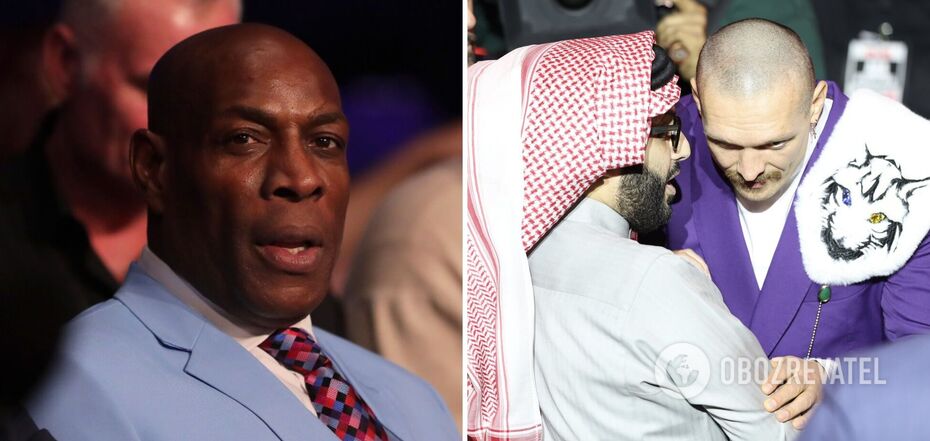News
How to make artificial intelligence draw instead of you?
With the development of generative artificial intelligence technologies, people are increasingly wondering whether robots can take their jobs away from them.
Artificial intelligence can already create images and drawings on a given topic. Although these images do not yet have the deep meaning or originality of the works of real artists, AI can be an assistant to artists, designers, and even people far from this profession.
I would like to recommend a selection of ten free tools based on neural networks for creating images, including photorealistic graphics.
You can find examples of generated images using these services in my Digital Bogdanovych telegram channel.
So, let's get started:
Slipdrop (https://clipdrop.co/) is a whole editing studio in one place. Generate images, remove background or unnecessary objects, improve quality, change light, and much more.
Freeaikit (https://freeaikit.com/) – in addition to generating images, you can create many other interesting and useful things on the site: a landing page, a story, a programming guide, and more.
Ideogram (https://ideogram.ai/) – perfectly generates not only images but also captions. This is a very serious advantage, as most neural networks have big problems with this.
Aigallery (https://aigallery.app/) – generates images based on a text query, or a picture, can change only a part of the image, and can write a promo for the image you upload. It has many built-in models and fine-tuning options.
Neural Love (https://neural.love/) – has many features for a paid subscription, such as video, audio, and image editing. But image generation is completely free. You can create four versions of an image, and choose the style and aspect ratio.
Leonardo (https://app.leonardo.ai/) is a content production suite that combines several different artificial intelligence generative technologies into one platform. You can use 150 credits per day for free, as well as several background removals and other features. To generate an image, enter a prompt, and select the number of options, size, and style. However, you should remember that all this eats up credits.
Artificial Art (https://artificial-art.eu/) – allows you to create images for free; you can choose from dozens of models: from realistic to artistic. It allows you to change the size, and proportions, introduce negative props, etc.
Deep Dream Generator (https://deepdreamgenerator.com/) – turns your ideas into artistic works. The model has a high aesthetic, and is suitable for creating highly artistic images, but can also generate photorealistic images.
Hotpot (https://hotpot.ai/) – helps you create graphics, drawings, and texts. In addition to generating images, it allows you to remove backgrounds or objects from photos, improve image quality, and more.
Dream (https://dream.ai/) – has many artistic styles, but not all of them are free. The service has mobile apps for generating images from your phone.