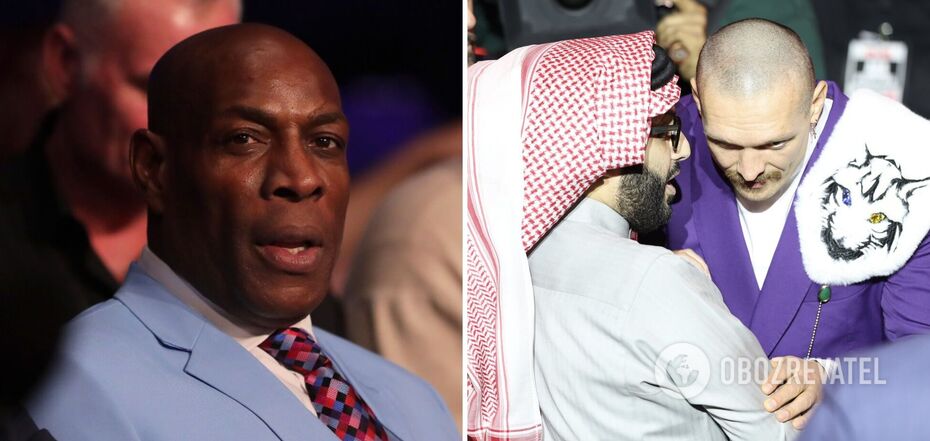News
Experts explained how to prevent your laptop from overheating
To prevent your laptop from overheating, you need to keep an eye on its ventilation holes and not overload the processor.
Business Insider magazine gave six tips for caring for your gadget. In particular, it is better not to cover the computer's vents with anything, otherwise the right amount of air will not flow there.
To do this, it is best to place the laptop on a hard, flat surface. You can also use a special cooling stand.
In addition, it is better not to use resource-intensive programs that will make the processor and its components run faster and overheat. It is also recommended to change the performance settings of your laptop to reduce the load on its components.
You should also pay attention to the contamination of the laptop's openings. If dust has accumulated in them, you need to clean them. To let the device cool down, you can also turn it off for a while.