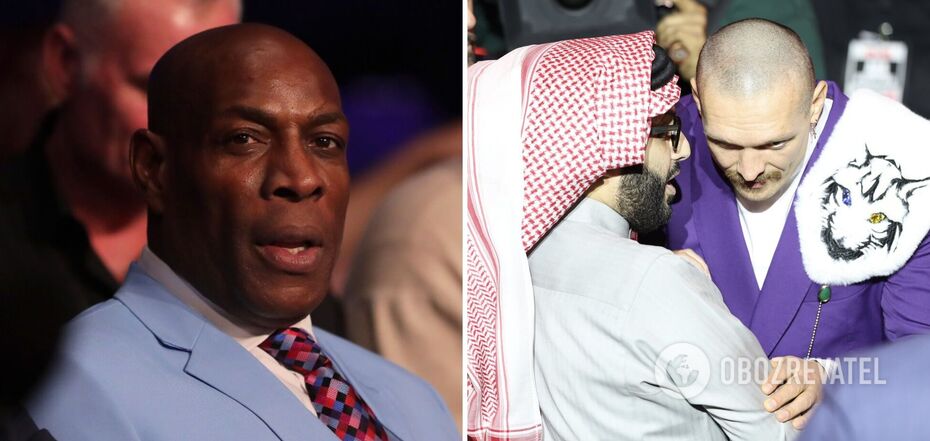News
Protecting a stolen device: how to enable a new feature on your iPhone and how it will help
Apple continues to improve the security of its gadgets. Recently, iOS 17.3 and iPadOS 17.3 were updated, and users were pleasantly surprised by a new feature called Stolen Device Protection.
The feature allows to protect data on the device in case the iPhone or iPad is stolen. Experts provided details about the update and explained how to enable the protection.
Stolen Device Protection
Stolen Device Protection takes security to a new level.
The functionality is extremely useful. For example, let's imagine a situation where an intruder has stolen your gadget and somehow managed to guess the password (or spied it beforehand). Then they still have to authenticate with Face ID or Touch ID before he can access the data on the smartphone. The new feature will help to avoid many problems: an attacker will not be able to use payment systems in Safari, update the device to the initial settings, or apply for a new Apple Card, etc.
Experts say that these security settings are activated when the user's iPhone or iPad is in an unfamiliar geolocation. The user will simply not be able to change the Apple ID password or log out of Apple ID without authentication via Face ID or Touch ID. After authenticating, you will have to wait until the security delay (lasting one hour) expires, and then re-identify with Face ID or Touch ID to change these settings.
How to enable the feature
- Go to the Settings section.
- Select Face ID and password.
- Enter your password and activate the Stolen Device Protection feature.
You'll also need to set up two-factor authentication for Apple ID and enable the options:
- Password, Face ID (or Touch ID for older iPhones and iPads). You can find them in the Face ID and Password section of the settings;
- Find My and Significant Locations. Settings - Apple ID - Find My.
Subscribe to OBOZ.UA on Telegram and Viber to keep up with the latest developments.