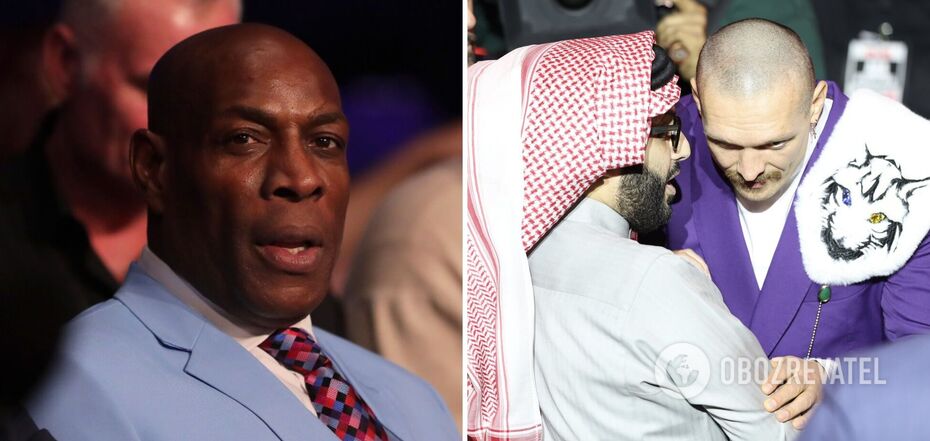News
Protect your smartphone from hacking and viruses: how to disable autoload in Telegram
In today's world, where smartphones have become an integral part of life, the issue of security is more acute than ever. Cybercriminals are constantly looking for new ways to steal data, infect with viruses, etc.
To protect yourself, you need to remain vigilant and not use apps and messengers thoughtlessly. iTechua has learned how to improve your security by disabling just one feature in Telegram.
One of the most common methods of attack is the use of malicious files that can be automatically downloaded to your phone even without your knowledge. Many applications, including Telegram, have the function of automatically downloading media files. It may seem convenient, but it carries certain risks.
Auto-download in Telegram on a PC
The fact that auto-uploaded files can be dangerous was noticed in the Telegram app on Windows. One of the downloaded files ran the code without any problems and started controlling the calculator.
In this way, attackers can install many malicious files on your computer that can help them steal your data, infect your PC with a virus, etc. That's why you should disable autoload.
- Open Telegram and click on the bars in the upper left corner;
- Go to "Settings";
- Click "Advanced settings";
- In the "Media autoload" section, click on "In Channels" and turn off the toggles opposite "Photos" and "Files".
If necessary, if you often chat with new people, you can disable auto-loading in groups and chats as well. This will give you full control over what happens in the messenger.
Autoload to Telegram on your smartphone
You should do the same on your smartphone, as no one can guarantee that cybercriminals won't try to access your data through it.
- Open Telegram and click on the bars in the upper left corner;
- Go to "Settings";
- click on "Data and storage";
- In the "Auto-load media" block, turn off all the toggles.
Now no files or media will be able to get onto your gadget without your knowledge because to download anything, you will need to directly tap on it with your finger.
Subscribe to the OBOZ.UA channels on Telegram and Viber to keep up with the latest developments.