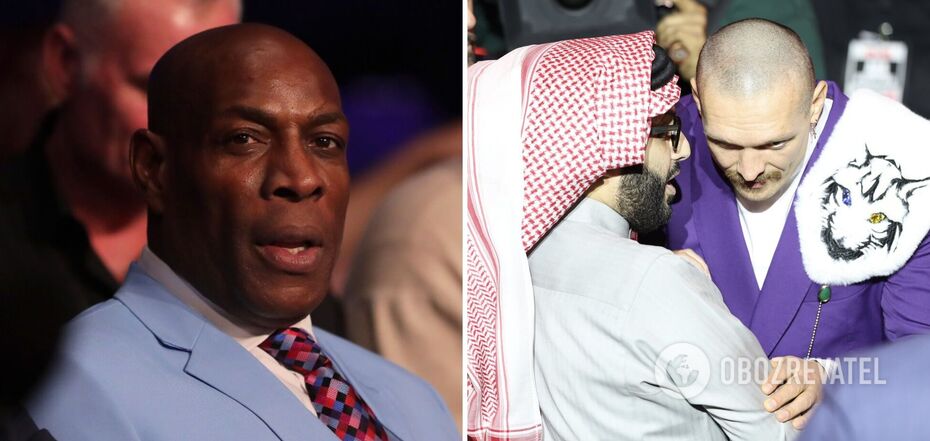News
How to increase battery life on your MacBook Air or Pro
The power outage in Ukraine has raised the issue of the endurance of batteries in gadgets. After all, a laptop that holds a charge well can do a lot of work even without power, or provide yourself and your children with several hours of entertainment if you download movies, cartoons, or some TV programs in advance.
OBOZREVATEL explains how to make Apple's MacBook Air and MacBook Pro laptops last longer.
Update the operating system
The manufacturer itself recommends always checking whether your equipment is running the latest version of macOS. If you have a stable Internet connection, the machine does this once a week, and you decide whether to install the update. If your connection is intermittent, check the software version yourself by going to the Apple menu and selecting Software Update.
Optimize your settings
Proper configuration of your laptop's settings will help you save battery power. Here's what the company recommends checking first.
Energy. There are several parameters in the Energy Saving settings panel that determine the charge levels of the MacBook. The laptop itself understands when it is not working from the mains and adjusts its parameters to save battery. For example, it dims the screen and makes adjustments to other components. You can change all these settings manually, and this will increase the performance of the device, but it will also lead to faster battery drain.
Brightness. Reduce the screen brightness to the minimum comfortable level to extend battery life on a single charge. Also, turn off the keyboard backlight.
Wi-Fi and Bluetooth. Searching for a Wi-Fi network is a rather power-consuming process. So if you know that such networks are down due to lack of light, turn off the corresponding module. You can do this in the Wi-Fi status menu in the menu bar or in the network settings. You can also disable Bluetooth if you are not using it. Doing this, you will also save battery power.
Apps and peripherals. Turn off any peripherals and close any apps you are not currently using. If you're not using your SD card, remove it as well. To see which apps are using the most battery, click the battery icon in the menu bar. You may not need some of them right now.
Manage battery usage
Apple laptops can act as a charger when other gadgets are connected to them via USB ports. So if you need to save battery power, make sure nothing is draining energy from the battery. Keep in mind that your MacBook Air or MacBook Pro charges even when it's in sleep or standby mode.
Change your browser
Chrome browser, which is popular with MacBook users, is powerful and convenient, but it also uses a lot of memory and drains battery quickly. Therefore, Apple recommends using its own Safari browser as it is based on its requirements and needs that the battery life of gadgets is calculated.