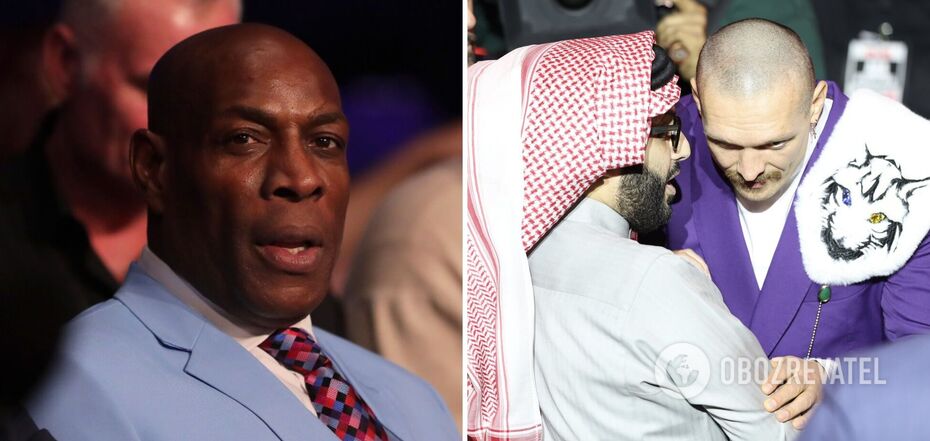News
How to clean your laptop screen without damaging it
Any computer monitor has one unpleasant property: it accumulates dust and collects stains. The problem is that simply wiping it with the first damp cloth you come across won't help. This method will leave smudges and even more stains on the screen.
However, cleaning a computer screen is not really that difficult. Popular Science advises you to stock up on a soft, lint-free cloth and a little water. And follow these tips.
Learn more about your screen
The thickness of the screen is directly related to its fragility. A desktop computer monitor is a little easier to care for than a screen in a thin laptop lid. If possible, find out more about your model and the manufacturer's care tips.
However, if your monitor is less than three years old, it's likely that it won't take well to cleaning with window cleaner or alcohol. Any aggressive chemicals can damage its protective layer and degrade the properties of the device. Therefore, put degreasing agents aside.
If you damage the screen coating, it may develop stains due to corrosion of the materials that you cannot remove. It can also cause sensors to malfunction over time. This is especially dangerous for touchscreens. Therefore, you'll have to forget about the usual degreasers or disinfectants. As well as rubbing the screen with them.
How do I clean my display?
Modern screens are easy to clean with water. But it's best if you do this when it's turned off. Moreover, it's better to unplug both the individual monitor and the laptop. This way, you eliminate any risk of a power surge, and the screen itself will be completely black, so you can clearly see all the dirt.
Take a microfiber cloth or an eyeglasses cleaning cloth. Never use cotton or paper towels. Moisten the cloth with a few drops of water. Even the softest material can leave scratches on the screen when dry. Do it away from your computer to avoid the risk of spilling it.
Starting from the center of the screen, remove dirt with light circular motions, moving to the edges. If you see droplets or smudges on the screen while cleaning, your wipe is too wet. Gently blot the excess moisture with an absorbent material, wring out your wipe, and repeat the procedure.
If the stains are too stubborn, you can use isopropyl alcohol at a concentration of 70% or less. A higher concentration will be too aggressive. Never apply the alcohol directly to the screen, only to a cloth. Then repeat everything as in the case of water.
Only verified information is available on Obozrevatel Telegram channel and Viber. Don't fall for fakes!