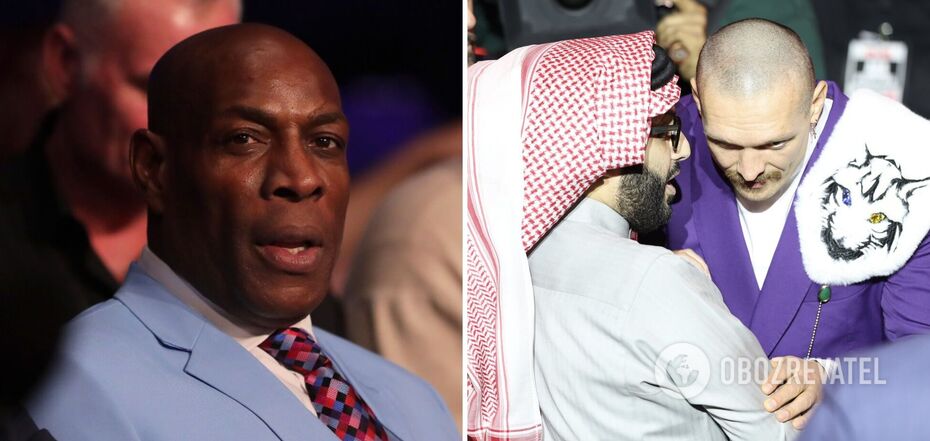News
How to speed up smartphone charging: the easiest way to save time
Many of us have found ourselves in a situation where, at the last minute before leaving the house, we remembered that the phone battery was almost empty, which, by the standards of the modern world, is a disaster. It seemed that the only option was to stay at home and wait for the phone to charge or to leave the house by connecting the gadget to the power bank. But it turns out that there is a simple way to speed up phone charging.
OBOZREVATEL talks about the easiest option that will reduce the time of charging a smartphone battery, regardless of whether it is an Android or iPhone gadget.
In order to reduce the charging time of your smartphone battery, it is enough to switch it to airplane mode. Yes, it's that simple.
The thing is, you can use Airplane Mode not only on an airplane, where it is required for safety reasons, but also at home.
In this mode, all smartphone sensors, including Bluetooth and Wi-Fi, are turned off, which completely stops all background functions, which significantly affects how your smartphone discharges and how quickly it can be charged.
It's worth remembering that Airplane Mode also turns off the mobile network, and while this will also have a positive impact on battery charging, it will also leave you out of range of anyone trying to reach you.
We should add that in more expensive smartphones, turning on Airplane Mode will not affect the charging speed, as they are designed to give the smartphone enough power to charge the battery and use smartphone functions at the same time without draining the battery.
How to turn on Airplane Mode
On iPhones and various Android smartphones, you can turn on Airplane Mode simply by opening Control Center and swiping down from the top right corner of the screen, or up from the bottom, depending on the smartphone manufacturer.
On iPhones, you can also go to Settings and turn on Airplane Mode.
On Android smartphones, open Settings and go to Network and Internet. This is where you will find the airplane mode switch.
Only verified information is available on the Obozrevatel Telegram channel and Viber. Do not fall for fakes!