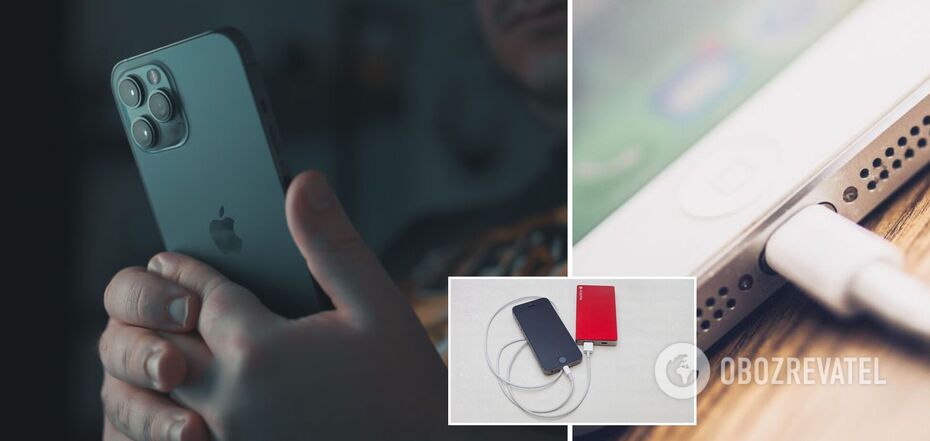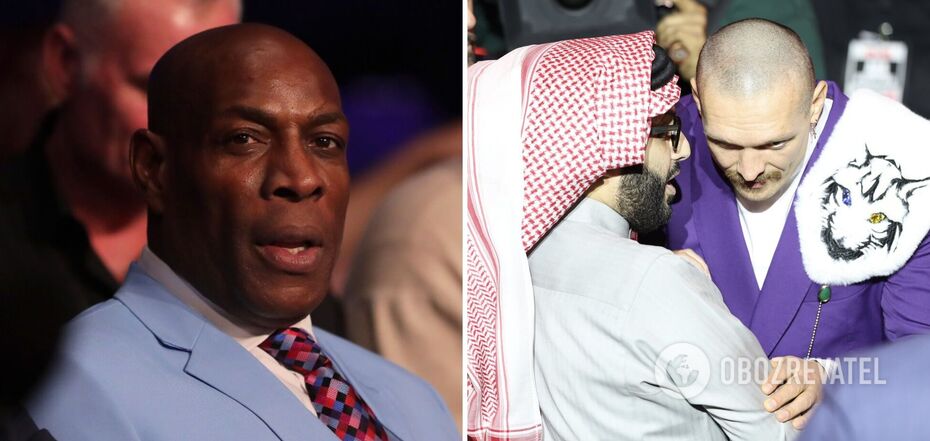News
How to extend your iPhone battery life: six simple tips
Fast iPhone battery drain is a fairly common problem that many users are familiar with. Unfortunately, most simply ignore it until it becomes critical. However, there are a few simple ways to delay the day when battery replacement becomes necessary.
According to Dailystar, the reason for the rapid battery drain is not always related to the battery itself, no matter how strange it may sound. They also collected six of the most common reasons why your iPhone can drain quickly and how to prevent it from draining quickly and extend battery life.
Apps
Some apps on your iPhone continue to run in the background even when you're not using them. You can't uninstall them to save battery power, but there are some smart and easy ways to optimize battery usage in this case.
"Don't try to close iPhone apps all the time. Not only is it a waste of time, but it can do more harm than good," the article says.
Apple explained that when recently used apps appear in the carousel, they are not open, but are in standby mode and do not drain the battery.
"But resetting them and then restarting them when you want to use them sucks energy from the battery. And the more you load it, the faster it drains, and it also takes longer to restart this program," the experts said.
Auto-brightness
Quite often, many people set the maximum brightness of the phone, but the gadget should not work at full capacity all the time.
"The brighter your phone's screen is, the faster the battery dies," the article says.
In this case, the authors of the material advised to enable the Apple Auto-Brightness function, which will adjust the brightness of the display depending on the ambient light.
Low power mode
Activating the power-saving mode looks pretty smart. It will help turn off some of the phone's power-hungry features.
"However, while this can extend the battery life of your iPhone, it also means that some apps, tools, and features on your phone will temporarily stop working," the experts warned.
Airplane mode
You can use it even if you are not on an airplane. For example, if you are in a situation where you have no hope of getting a signal, it is better to switch to airplane mode. This will stop your iPhone from constantly searching for a network and save battery power.
Battery status
Sometimes your battery starts to drain because it's worn out and you need to renew it. To check the battery status, go to Settings and scroll to the Battery section.
Here, select the "Battery status" option, where you will see its maximum capacity, which is indicated as a percentage and shows its exact wear and tear compared to when it was new.
"Your battery is considered worn out if it's below 80%, which means it's time to upgrade your battery," the experts explained.
Power-hungry settings
Your phone has many features that consume battery power. You can save battery power by disabling these power-hungry features.
To do this, turn off Location settings by selecting Settings > Privacy > Geolocation services.
Another option is to prevent apps from checking for new content in the background. To do this, go to Settings > General > Background Updates and turn off the switch.
"Your iPhone has a built-in tool that allows you to determine exactly which apps are using battery power. To check, go to Settings > Battery. Here, click on the 'Last 10 days' option, which shows the battery usage for different apps over the past week and a half. You can see which apps are draining your battery as a percentage. For example, if an app shows 20%, it means that it has used up a fifth of the battery," the article says.